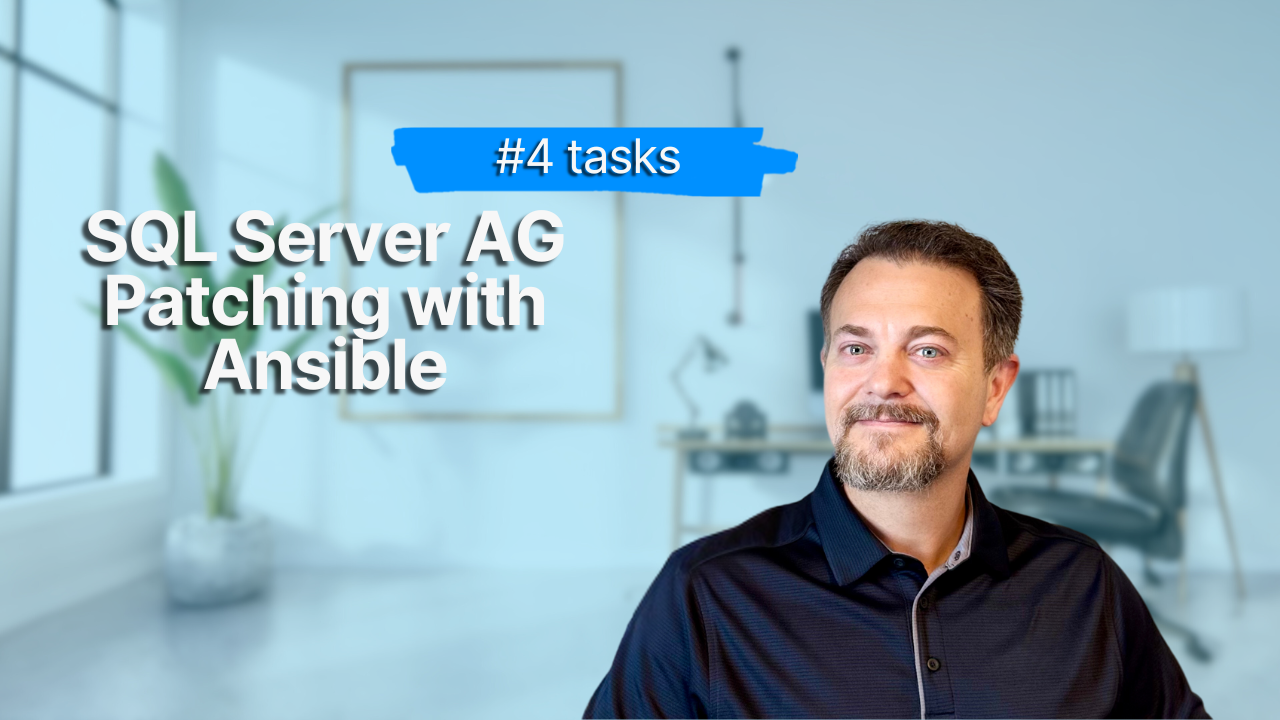Over the past several blog posts, I've been talking about patching. More specifically, patching SQL Server Availability Groups using the rolling update method. We defined the inventory file, tasks, and built supporting PowerShell scripts along the way. But, I'd like to back up a bit. Why would y...
In my last post, we defined the prerequisites needed for patching. Before applying the patch, we need to make sure the variables are set and that we're dealing with a healthy AG. With those out of the way, we're ready to build out the remaining tasks.
- tasks/cleanup.yml
- tasks/failback.yml
Defining the prerequisites before you start patching is extremely important. I'm not talking about making sure your Ansible control node is set up and testing access to your SQL Server AG replicas (very important as well, but a different subject).
Nope, I'm talking about making sure that the exe...
Ansible's inventory file is fundamental for defining and organizing the servers to be managed in a SQL Server Availability Group. It serves as the "address book" for Ansible to use when patching these instances.
Next up are roles.
We'll build an example role as part of this blog series (disclai...
In my previous post, we explored the concept of rolling updates for SQL Server Availability Groups and how Ansible can transform this complex process into a streamlined, repeatable operation. We discussed the benefits of automation and outlined a high-level strategy for implementing this approach.
...Over the past few weeks in the AutomateSQL Insiders Community, we've been discussing SQL Server patching. More specifically patching Availability Groups in a rolling fashion. This technique keeps your replicas up to date while maintaining minimal downtime.
Automated patching is nothing new. You...